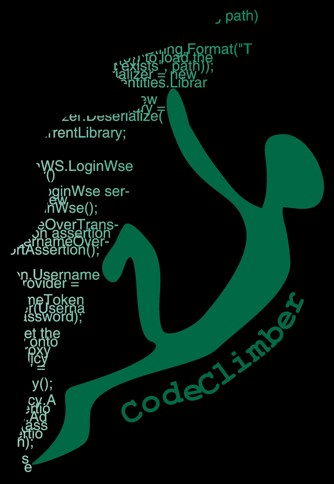This weekend I decided to try Camtasia to record a screencast to show you how my CC.NET monitoring gadget looks like before you decide to install it on your Vista computer. But also to show people that don't have Vista what they are missing.
The screencast shows how to add the gadget to the sidebar, how to configure it to monitor 2 different build servers choosing only the projects you are interested in and how it looks like both in the docked and undocked view.
This is my first screencast, and also the first time I record my voice, so, please, don't be too hard with the comments.
Just a few comments on Camtasia:
- it has the possibility to add a voice narration after you recorded the video (and it's how I did to record this screencast)
- nice zooming effects, allow you to focus only on the important part of the screen when you need it
- Title clips
- transitions between the clips
Next time I do a screencast I'll try speaking during the recording of the demo, not after as I did for this one: maybe the speech will sound more fluid that it is now.